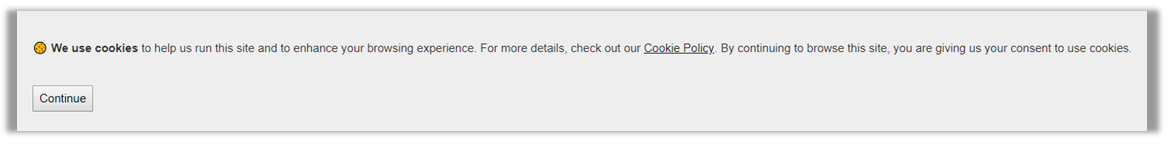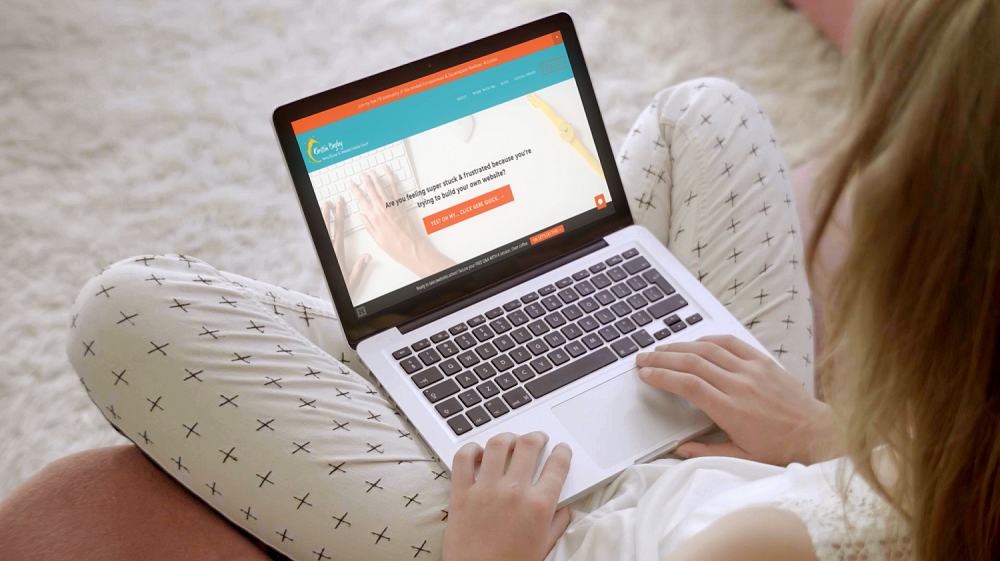Cookies anyone?
Since sharing my exact (four) steps I took to get GDPR ready, I've been asked numerous times what Cookie Plugin I'm using for my Cookie Banner to pop up like that...
It's not a Plug-In. I've enabled Squarespace's inbuilt Cookie Banner.
And in this Blog I show you HOW I did it.
I'll also explain, why Squarespace's Cookie Banner may not be GDPR sufficient (just yet). And we'll talk about other options.
But let me show you click by click...
The YouTube tutorial
Like the video? Check out my YouTube channel here. >>
Here's the promised link to The Big 3 GDPR package I purchased from Disclaimer Template™.
Since the video and my GDPR blog, James Chiodo (Disclaimer Template™), my Privacy Professional, has created an even more special package just for me. To share with YOU. And yes it's an affiliate link. It has my name on it. Literally! ;) That's because, at this stage, I worked with the guy a lot. He over-delivers. And he went all out on this value-packed package and charges pittance for it.
I'm still giving you both links though. The "Big 3" and this new GDPR package (for friends of Kerstin Begley). I wanted you to see and decide for yourself. Take it from me, the new package is even better than the one I purchased! And James Chiodo keeps on over-delivering. Plus, he's the most helpful person I know.
If you prefer the written version of the video, keep scrolling... 📜
Enabling the Cookie Banner in Squarespace
For this you can also check out Squarespace's latest post on Adding a cookie banner.
Here's what I did...
In your Home Menu go into Settings
Go into Cookies & Visitor Data
Click Enable Cookie Banner
Add your cookie text or use Squarespace's default cookie message
Make sure to include a link to your Cookie Policy (on a stand-alone page)
Check the box Disable Squarespace Analytics
Click Save
In the video I mention (and show) a code to style and customise your Squarespace Cookie Banner.
And because your website always changes (which is why it’s so important to be able to do this yourself), my Cookie Banner has also changed since.
I’m sharing all my current codes with my members inside Click By Click Academy™.
If you want to learn more and dig deeper to take website control (for good), make sure to hop on the waitlist to get notified when I open the doors again.
CBCA is a simple no-nonsense approach to DIY website building.
Teaching tech-struggling website newbies, click by click, how to build their very first website with confidence & EASE.
Because building a website shouldn’t be difficult. It should be FUN!
HOW to enter the code:
Go into Design
Go into Custom CSS
Paste the code into the window that pops up
Customise the code to match your brand
Click Save
As soon as you click Save, your beautiful new Squarespace Cookie Banner will appear like magic. (Psst…! PM me on my Facebook Page and I’ll send you the code I use. 🍪😉)
Cookie categories and real choice
James Chiodo, Privacy Professional and CEO at Disclaimer Template™ pointed out, you have to give your website users "real choice over cookies".
Squarespace's Cookie Banner is not doing that just yet. So, until that happens, in addition to using its cookie banner, I also have my Cookie Policy on a stand-alone page on my website, as recommended by James Chiodo. Until I found the right (GDPR compliant) cookie banner software.
There are different kinds of categories when it comes to cookies. And users/website visitors need to be able to pick their own preferences.
The three cookie software options James recommended (see resources below), offers that "real choice over cookies".
One of them is Civic UK (my favourite). Their tagline is...
"The original cookie solution, updated for GDPR."
(And they have a FREE version too. Perfect!)
I like Civic UK because they explain everything first in an easy-to-understand way on their site.
“GDPR requires consent to be given explicitly for all categories of cookies of your website. For instance a user might consent to the use of analytics cookies but not marketing ones, in case you use both.
Cookie Control offers you the means to achieve this, but you need to specify the categories of cookies your website uses. You will then be able to customise what happens when a user consents to a certain category. You could for example run Google Analytics only after the user consents to the “Analytics” category.”
And in their own cookie banner (as an example), they make it nice and clear for people to choose their preferred categories:
NECESSARY COOKIES enable core functionality. The website cannot function properly without these cookies, and can only be disabled by changing your browser preferences.
ANALYTICAL COOKIES help us to improve our website by collecting and reporting information on its usage.
SOCIAL SHARING PLUGINS, to allow you to share certain pages of our website on social media. These plugins place cookies so that you can correctly view how many times a page has been shared.
And that's what it means giving website visitors real choice over cookies.
Resources/links mentioned in the video
● THE GDPR package - Tons of templates (in one package) & so much more to get you (properly) GDPR ready
● My GDPR Blog with My EXACT (4) steps to get GDPR-ready (shared over 800 times!)
● Cookie software suggestions by a Privacy Professional. (They all have a free version):
civicuk.com (this is the one I'm leaning towards)
cookiebot.com (lets just say the free version doesn't look very appealing)
onetrust.com (the most expensive)
I hope this Blog helped you. Let me know in the comments below.
P.S.: Do you want me in your website corner all the time? Join the waitlist to get notified when I open the doors again to CLICK BY CLICK ACADEMY™. I’d LOVE to welcome you. 🤗
Your Click By Click Tech Guide 🤓 and
cookie monster. 🍪
7 Steps To A Website.
Wanna build your own website but you've no idea where to even begin?
Click the button below and download my FREE step-by-step guide to start your site, take (website) control and never have to pay a web designer again.
Includes click-by-click video tutorials... Something I wish I had when I started!
It's so easy-peasy, you can do it in bed, PJ's on. (Over coffee and chocolate... yum.)
Your Turn
In the comments below, what's the ONE thing you struggle with the MOST when it comes to getting a website? Or send me PM on Facebook. I'd LOVE to help.